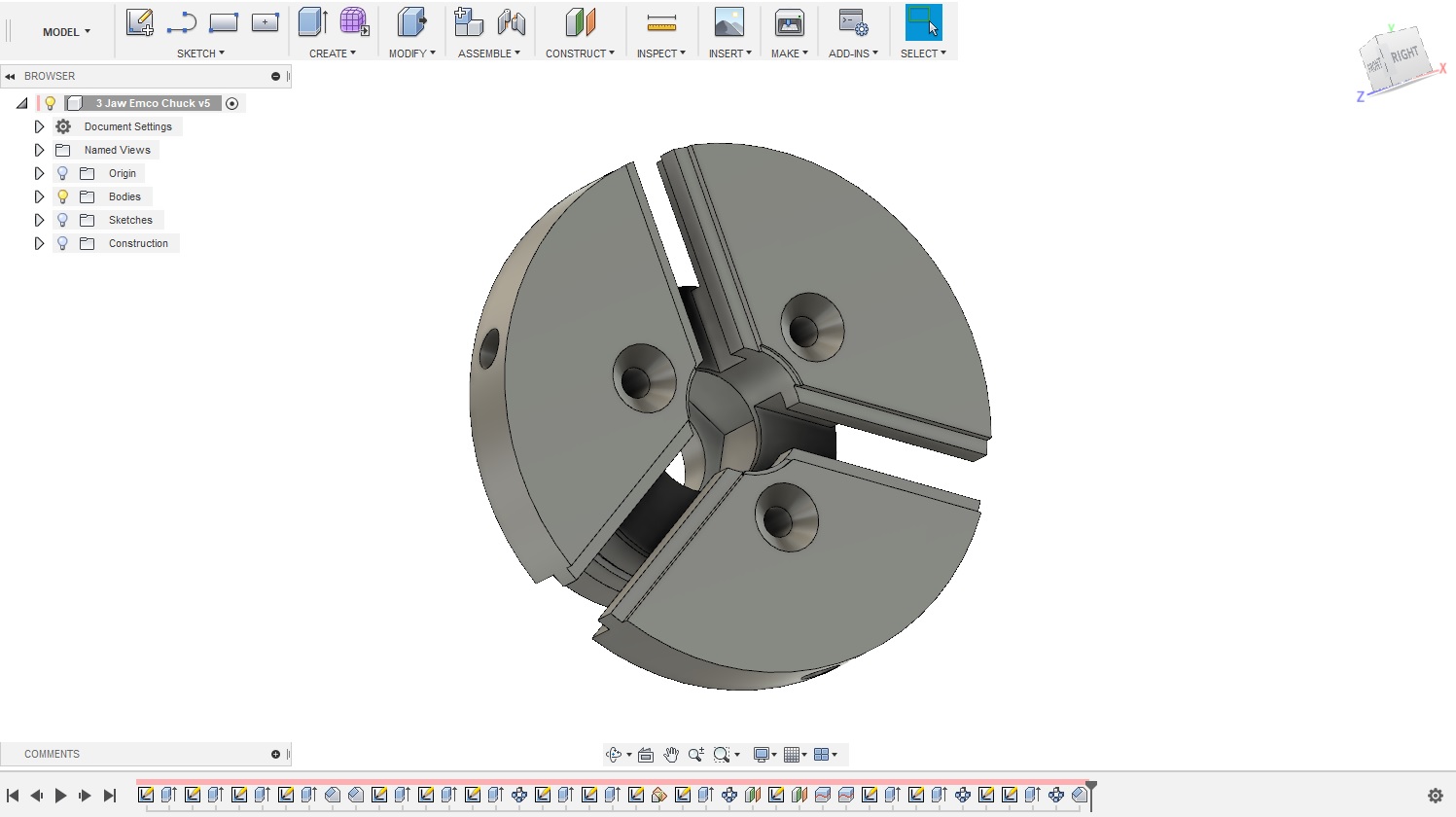By Brent Ismay
As I’m sure you may know, CAD packages are very expensive and are mostly aimed at medium to large companies. This is a problem for other users that have very little capital such as hobbyists that want to create files for their 3D printers or someone that wants to start their own design business. Fusion 360, a product of Autodesk, aims to cater for these users with plenty of features at an affordable price.
Before I start, I quickly want to mention the terrible and illegal choice of using pirated high-end software. Using pirated software is like having a taxi business with stolen cars. You get all the financial gain of a legal enterprise but none of the downfalls such as maintaining the vehicles or financing new ones. Apart from being illegal, it’s immoral and that is why I’m writing this piece; to encourage startups and hobbyist to design their creations legally.
What you get and for how much?
Fusion 360 is a cloud-based CAD package that offers the following:
3D Modelling
Surface Modelling
Sheet Metal
Technical Drawing
3D Rendering
Animation
CAM (computer aided manufacturing)
For Students and Educators: A license can be obtained to use it free for 3 years.
Startups and Hobbyists: A license can be obtained to use it free for a 1 year.
I have personally not explored this option, but the software can be used for free if you earn less than $100K in total revenue per year.
License cost for South African: +-R6500 per annum depending on the exchange rate. The license can be bought through your local Autodesk vendor. (Micro Graphics for Cape Town https://cadstore.co.za/)
How it works
You can start a 30-trial period which you can access here:
https://www.autodesk.com/products/fusion-360/free-trial
It requires installation on your computer, but your projects are saved on your cloud account so a internet connection will be required. If you don’t like cloud then you can also export your projects to your computer in a Fusion 360 format. All your modelling history will still be remembered if you open it again.
CAM (Computer Aided Manufacturing)
Why Fusion 360
The biggest reason why you should use Fusion 360 is because of what features are included. CAM and 3D rendering are normally separate software packages or included in a professional package, but this is included with Fusion 360.
The CAM offers everything you need. It allows you to do 2.5D, 3D and turning operations with 3D simulation to test your toolpaths. You can create tool libraries for cutters, holders etc. it’s almost guaranteed that you will be able to use it for your CNC because of its large library of post processors.
You can export to formats such as STEP, IGES and STL which allows your manufactures to open your designs. It can also import STEP, IGES and even Solidworks part files. Editing parts is easy because it has a feature history. This is the biggest problem with free CAD packages such as Sketch-Up. It doesn’t create a feature history and you can only export to its own sketch up format.
In short, Fusion 360 is a watered-down version of a high-end package but still capable enough to design or manufacture product designs and engineering components.
The Pros out weight the Cons
It does have its draw backs, some features such as lofting is not as powerful as in high-end packages (Inventor or Solidworks). Managing your files on the cloud can also be clumsy but these are aspects that is easy to get used to. The pros, definitely, out weights the cons.